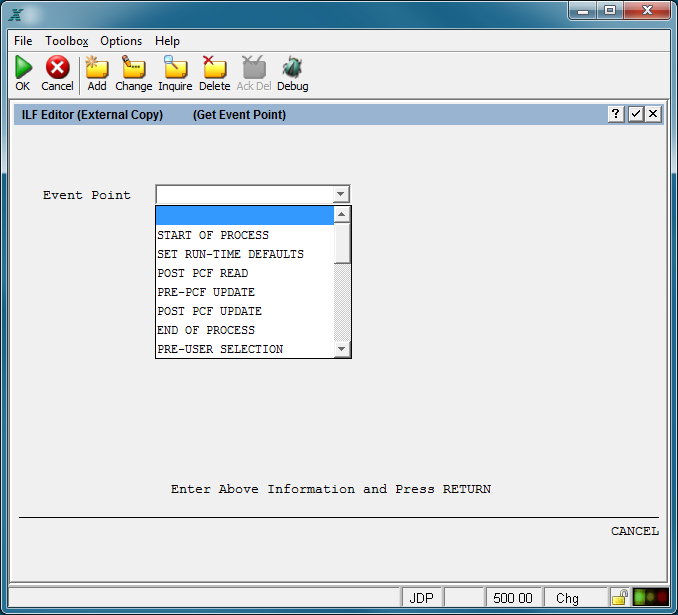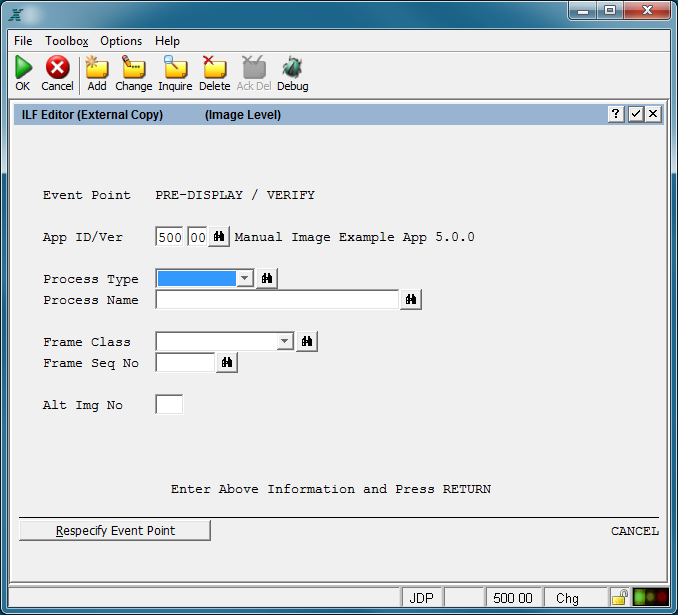Chapter 4-4: The ILF Editor |
XCopy (external copy) This option allows you to identify another existing ILF routine and copy some or all of the statements from that routine into the one you are currently working on. To use an existing routine as a 'starting point' for a new routine, select the desired event point and, once on the editor screen, immediately select Xcopy and copy the desired statements. Then you can proceed to modify the copied routine as desired. For routines that already have existing statements, position the cursor on the line before which you want to move the external statements after you select the desired range of statements. The screen in below displays when you select the Xcopy option.
ILF Editor External Copy (Get Event Point) Screen Enter the name of the event point from which you want to copy statements. The Help option can tell you all of the possible event points. Depending on your entry, another screen will request additional information. On the screen shown below, you are being asked to identify the process type and name for the Pre-Display/Verify event point.
ILF Editor External Copy (Process Level) Screen If you specify a frame, or image-level event point, you will also be asked for the frame and/or image number. |
Application Design Manual "Powered by Appx Software"1145 ©2006 By APPX Software, Inc. All Rights Reserved |